There are other reasons why you would want to use an alias for a Facebook page name. Perhaps you have a business and want to promote it on Facebook
Here is how to do this easily:
- You'll need to have admin access to change your Page's name.
- To change your Facebook Page's name:
- Click About below your Page's cover photo
- Click Page Info in the left column Hover over the website and the Edit will pop up.
- Enter a new name and click Save Changes.
- Keep in mind that changing your Page's name will not affect its username.
(Note: If 200 or more people like your Page, you must be an admin to submit a request to change your Page's name. If your request is approved, you won't be able to change your Page's name again. You can only change your Page's name once.)
To submit a request:
Click About below your Page's cover photo.
Click Page Info in the left column.
Hover over the Name section and click Edit.
Click Request Change.
Fill out the form and click Send.
(If you don't see the option to submit a request, it might mean: You're not an admin.)
Image credit:





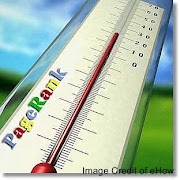





0 Comments
Have a thought? Please leave a comment here, and I will return as soon as possible. Thanks - If you have a minute, why not check-out the sibbling of Self Sagacity.com Blogger Broadcast. Extra Links = Spam = Delete.