I don’t know if it is obvious but we are a techie-freak family. When we are not running around doing errands, or hanging out on the beach, we spend our downtime safe web surfing together. Our downtime is essentially our best quality times together.
Our family has a unique game that we play during our downtime. It is called safe Web Surfing Match, which is a game / challenge that we all enjoy thoroughly. It works like this: we intentionally vote on a subject that we all are not too familiar with, and then each of us would contribute quality content or information by surfing the internet. The person with the most content or valid new information contributed wins the match. The time allow varies on the subject, but all rules are set at the beginning of each web surfing match. It is very stimulating to all of us and a great way to learn. A lot of great conversations and debates came from our safe web surfing matches.
We are cautious about web surfing, meaning we take the necessary steps prior to clicking safe links and safe websites. It only takes seconds to click on a bad link and cause your computer to be virus infected. Below are a few simple steps we practice safe web surfing to make sure that we don’t invite virus to our computers.
- I am almost 100% converted to using Google Search. I like the feature of the green check marks on the searched links, because it represents a trusted link and that I can proceed. There are too many bad hosted links, spam links, and links that lead you to non-related subjects. It’s nice to have an auto scan before you click.
- The best way to safeguard against unsafe websites is to make sure you have a virus protection on your computer. The software will also scan your downloading source. Often times we a spam link will mask the name with something that sounds safe until it is downloaded. After which, the bad software will take over your computer and eventually corrupt the system.
- Once in a while we do a system check to make sure that old files are cleaned out so that our computers are uncluttered. Crowded windows, lists, or folders make it hard to spot files and programs that we don’t need, and could potentially hide from us the bad files or programs.
We hope with the steps that we have taken, we can continue to have many more of these fun and safe web surfing matches for a long time.
Image credit from masterfiles.com




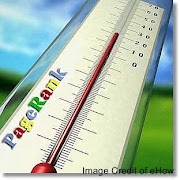





6 Comments
I could not agree with you more.
ReplyDeletethe internet has been positive in many ways for us, especially if you use it the right way.
DeleteI have to say I LOVE the google search too. I don't use bing and rarely ever use yahoo.
ReplyDeleteI do have the virus protection but need to get some defrag and all that done soon.
Very informative.
I tried Yahoo again on my phone. I have to say often times it has made me mad and I went to Google to search for the same thing and is much happier with the results.
ReplyDeletei am very much a google person too, and yes, when we both are home, we both have computer :)
ReplyDeleteSpending time together now a day is like being on the same browser. Lol
DeleteHave a thought? Please leave a comment here, and I will return as soon as possible. Thanks - If you have a minute, why not check-out the sibbling of Self Sagacity.com Blogger Broadcast. Extra Links = Spam = Delete.